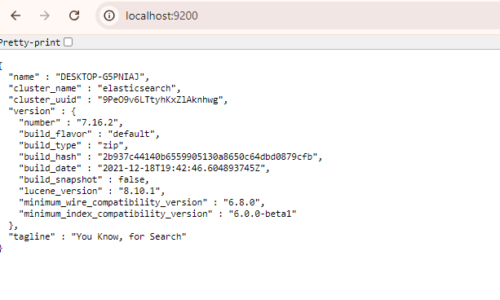Why should you use Magento for your eCommerce Business?
-
zendnwar
-
June 3, 2013
-
Magento
-
0 Comments
Magento is one of the smart eCommerce platforms for building highly creative and functional websites. It is especially designed for websites that is looking for a reliable shopping cart system along with innovative web functions. Magento website development proves robust, dynamic and rich for your eCommerce online store. It is not only one of the most demanding eCommerce platforms today …
Continue Reading
Magento: Set product quantity default to (1)
-
zendnwar
-
June 3, 2013
-
Magento
-
0 Comments
Step 1. Go to Admin Panel -> System -> Configuration -> Inventory-> Product Stock Options Step 2. Now Click on Add Minimum Qty button Step 3. If you want to apply it in all groups, choose Customer Group: ALL GROUPS Step 4. Enter 1 for Minimum Qty Step 5. Then Save. Clear your cache and try to navigate in one …
Continue Reading
Difference between Mage::app() and Mage::getModel() in magento.
-
zendnwar
-
June 3, 2013
-
Magento
-
196 Comments
Mage::app() Mage::app() function is used to bootstrap your Magento application (setting up configuration, autoloading etc) and is useful when wanting to access Magento models.It is a static method so it can also be called at any point in your application to return the current Mage_Core_Model_App object which you can use for example to get current configuration values e.g. Mage::app()->getStore() will …
Continue Reading
Magento reindexing problems – Solutions
-
zendnwar
-
May 30, 2013
-
Magento
-
0 Comments
I think this is best solution for reindex issue in magento. Just Increase your execution time value in the .htaccess file. php_value memory_limit 256M php_value max_execution_time 18000 Create a file reindexer.php in the root folder. <?php require_once ‘app/Mage.php’; $app = Mage::app(‘admin’); umask(0); for ($index = 1; $index <= 8; $index++) { $process = Mage::getModel(‘index/process’)->load($index); $process->reindexAll(); } ?> And run your …
Continue Reading
How to get controller, module, action and router namein Magento?
-
zendnwar
-
May 28, 2013
-
Magento
-
0 Comments
Template Files: $this->getRequest()->getControllerName(); $this->getRequest()->getActionName(); $this->getRequest()->getRouteName(); $this->getRequest()->getModuleName(); Class Files : Mage::app()->getRequest()->getControllerName(); Mage::app()->getRequest()->getActionName(); Mage::app()->getRequest()->getRouteName(); Mage::app()->getRequest()->getModuleName();
Continue Reading
How to override mage file in magento
-
zendnwar
-
May 27, 2013
-
Magento
-
202 Comments
Core files in the local folder override the same files in the core folder. Mage library file : app/code/core/Mage/Catalog/Model/Layer/Filter/Price.php Your file : app/code/local/Mage/Catalog/Model/Layer/Filter/Price.php Magento will use app/code/local/Mage/Catalog/Model/Layer/Filter/Price.php If you have any question please reply. Hope it will work.
Continue Reading
Magento training in bangladesh
-
zendnwar
-
May 26, 2013
-
Magento
-
0 Comments
Course Time plan : 3 month. Course total class : 15 Each class 2hrs Course fee : BDT 20,000.00 1. Basics General OOP and MVC concepts Event-driven architecture Magento module-based architecture Magento directory structure/naming conventions/code pools/namespaces/module structure Configuration XML Factory and functional class groups Class overrides Event observer 2. Request Flow Application initialization Front controller URL rewrites Request routing Modules …
Continue Reading
Solving the “Customer Login” title in all pages in Magento
-
zendnwar
-
May 24, 2013
-
Magento
-
4 Comments
I’m one of those that wanted to add a login form on the sidebar of my Magento. This was really easy, I just add the following line to <reference name=”header”> <block type=”customer/form_login” name=”mini_login” template=”customer/form/mini.login.phtml” /> </reference> But after that, every page on my magento store showed the title page as “Customer Login”. This happened to me in Magento EE 1.10 …
Continue Reading
How to redirect product page after logout in Magento?
-
zendnwar
-
May 15, 2013
-
Magento
-
1 Comment
It is very simple. Please goto logout.phtml file. If absent in your theme please copy from base and paste in your theme. <div> <h1><?php echo Mage::helper(‘customer’)->__(‘You are now logged out’) ?></h1> </div> <p><?php echo Mage::helper(‘customer’)->__(‘You have logged out and will be redirected to our homepage in 5 seconds.’) ?></p> <script type=”text/javascript”> //<!CDATA setTimeout(function(){ location.href = ‘<?php echo $this->getUrl() ?>’},5000); //> …
Continue Reading
How to get customer group Id and group name in Magento?
-
zendnwar
-
May 15, 2013
-
Magento
-
8 Comments
It is very simple in Magento. Please follow my below code. $login = Mage::getSingleton( ‘customer/session’ )->isLoggedIn(); //Check if User is Logged In if($login) { $groupId = Mage::getSingleton(‘customer/session’)->getCustomerGroupId(); //Get Customers Group ID echo “Group ID :: “.$groupId; $group = Mage::getModel(‘customer/customer_group’)->load($groupId); echo “Group Name :: “.$group->getName(); } Hope it will help you.
Continue Reading