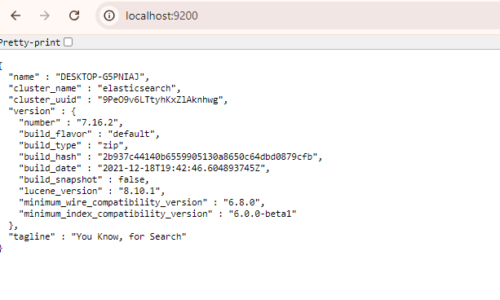Magento 2 reindex all in command line
-
admin
-
July 17, 2018
-
Magento 2
-
0 Comments
To get list of indexer in Magento 2 php bin/magento indexer:info Indexer status check in Magento 2 php bin/magento indexer:status Only one indexer please follow following command: php bin/magento indexer:reindex indexer_name php bin/magento indexer:status catalog_category_product Magento 2 reindex all with following command php bin/magento indexer:reindex If fill memory limit, try with following command php bin/magento -dmemory_limit=2G magento indexer:reindex
Continue Reading
Required parameter ‘theme_dir’ was not passed in magento 2
-
admin
-
July 16, 2018
-
Magento 2
-
0 Comments
It’s very simple. go to database and open “theme” table and delete all rows which theme are not exist. I think it will solve the issue.
Continue Reading
Magento 2 show template path hints
-
admin
-
July 16, 2018
-
Magento 2
-
0 Comments
For frontend: Store > Configuration > Advanced > Developer > Debug > Enabled Template Path Hints for Storefront > Yes For admin: Stores > Configuration > Advanced > Developer > Debug > Enabled Template Path Hints for Admin > Yes With CLI: php bin/magento dev:template-hints:enable php bin/magento dev:template-hints:disable
Continue Reading
Image & js not working in admin & frontend in magento 2
-
admin
-
July 16, 2018
-
Magento 2
-
0 Comments
Run below command from your root folder. php bin/magento setup:static-content:deploy It will download the all content in respective folders. If you are in default or development mode use -f to forcefully download static content. php bin/magento setup:static-content:deploy -f It will download the all content in respective folders.
Continue Reading
One or more integrations have been reset because of a change to their xml configs
-
admin
-
July 16, 2018
-
Magento 2
-
0 Comments
This is not a bug. In Magento 2.2 makes new default integration. You can activate the link you shop to your Facebook Page and sync your Shop to the Shop on the Facebook page. You can ignore the message if you don’t want to use. You can disable with below command …………………………………………………………….. php bin/magento module:disable Shopial_Facebook
Continue Reading
Magento 2 cache clear with CLI
-
admin
-
July 16, 2018
-
Magento 2
-
0 Comments
Flush Cache Storage ……………………………….. php bin/magento cache:clean Short form flush Cache Storage …………………………………………………. php bin/magento c:c Flush Magento cache …………………………………. php bin/magento cache:flush short form flush Magento cache …………………………………………………… php bin/magento c:f How to check cache status ………………………………………… php bin/magento cache:status Disable Cache command line ……………………………………………… php bin/magento cache:disable Enable all cache types ………………………………….. …
Continue Reading
Uncaught exception ‘Magento\Framework\Exception\LocalizedException’ with message in Magento 2
-
admin
-
March 19, 2018
-
Magento 2
-
227 Comments
It’s only permission related issue. In CLI mode just follow the following command sudo chmod -R 777 <your folder>
Continue Reading
What is Composer
-
admin
-
October 24, 2016
-
Magento 2
-
224 Comments
Composer is a new standard for the management of PHP packages and libraries. Basically is used to manage the libraries on which the project depends. Composer like so: Composer is a tool for dependency management in PHP. It allows you to declare the libraries your project and it will manage install/update. Enables you to declare the libraries. Finds out which …
Continue Reading